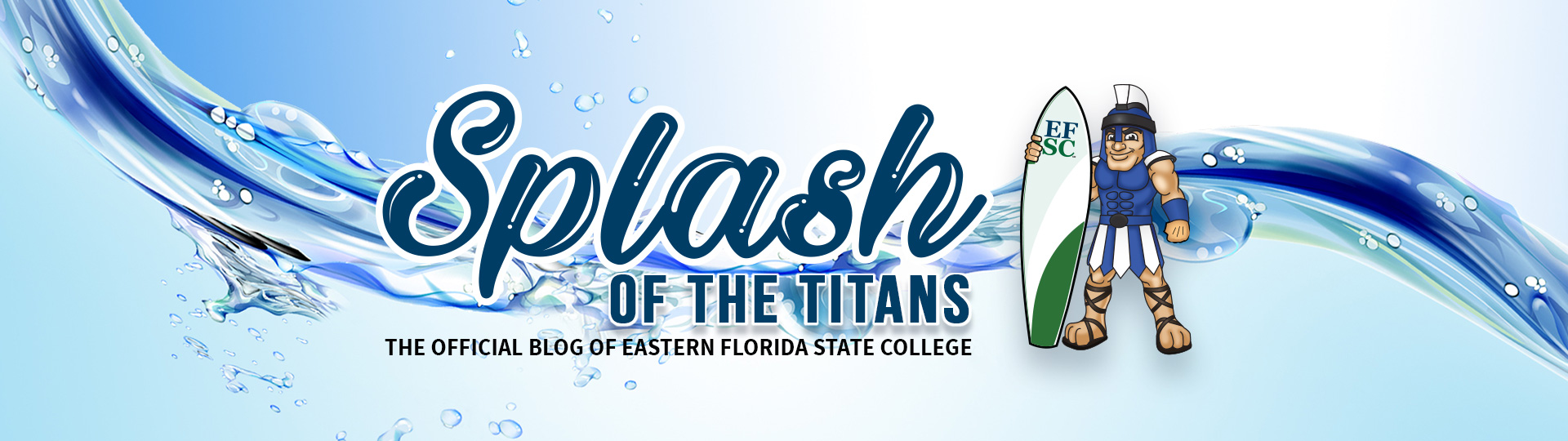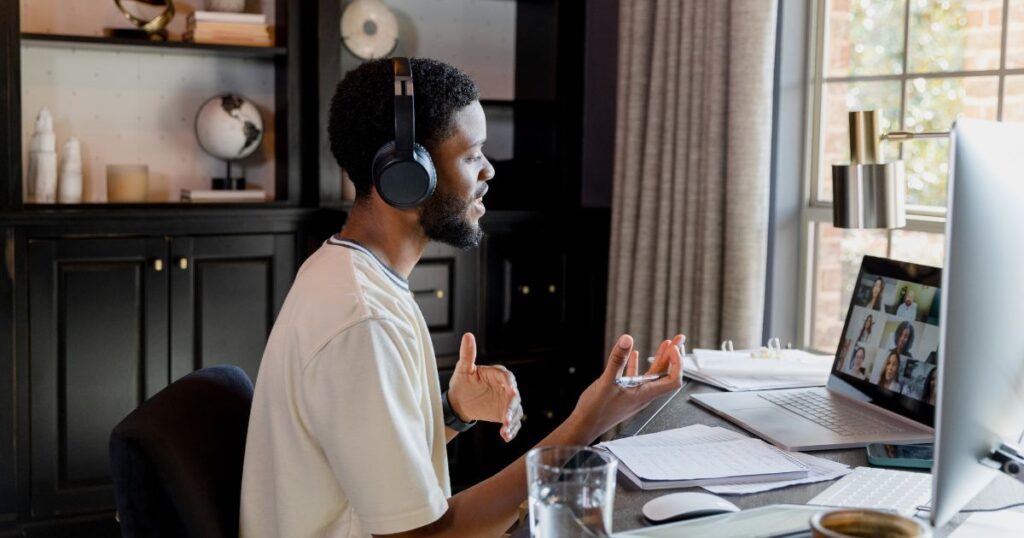No matter what your needs, EFSC has a resource to assist you — from career coaching to subject-specific tutoring. All of these services are available in-person, but did you know that you can also access many of them online? Through Microsoft Teams (a live video chat service), you can meet with Eastern Florida faculty and staff in real time, virtually. Whether you’re a virtual call expert or getting ready for your first-ever online meeting, here are some tips to help you have a successful virtual meeting:
1. Treat Virtual Meetings Like In-Person Meetings
Remember that a virtual meeting is still a real meeting with a real person. You’ll want to be just as respectful as you would if you were sitting face-to-face.
Keep in mind that being respectful isn’t just about what you say with your mouth. By texting on your phone or constantly looking away from the camera, you can say, “I don’t want to be here” just as clearly as if you were telling the other person those exact words out loud.
2. Make Meetings a Breeze: Come Prepared!
Why exactly are you meeting? What do you need to make the meeting quick and successful?
If you’re meeting with a tutor, for example, try to resolve the homework problems or instructions on your own first. This will help the tutor identify exactly how to assist you best. Ensure that you have your textbook or documents on hand.
3. Show Up and Show Up Early
When you schedule an appointment, you’re making an unspoken promise with another person to be there. If you can’t make it, let that person know. There might be another student who can take your spot, so you could seriously be helping someone else out!
Showing up five minutes early is a great way to add buffer time to your meeting. If you need to retrieve something or take a breather before the meeting, even just a few minutes can make all the difference!
Know how to connect to the platform you’re using in advance. That way, the setup process won’t waste your valuable meeting time. Once the meeting time starts, the clock is ticking down, and you might need every second of it.
4. Ask ALL the Questions
Don’t be afraid to ask questions, especially if something isn’t clear or if your audio cuts out. This helps your tutor, career coach, or other academic staff member best assist you and maximize your session.
Pro Tip: Remember that communication flows a bit differently in virtual spaces. There will often be a delay between what someone says and when you respond. To ensure everyone is heard clearly, pause before answering or asking something, and don’t interrupt the speaker.
5. Dress To Impress
You don’t have to wear business attire (although if it’s a virtual job interview, that’s a different situation).
Simply wear something that shows you in a positive light to the other person. A stained workout shirt, prints containing profanity, or showing up in your pajamas won’t convey the best impression. T-shirts and other casual clothes are fine — just make sure they’re clean!
6. Singletask: Focus on the Call!
You’ve heard of multitasking — juggling several different tasks at once. When you’re in an online meeting, the goal is to singletask instead. Just focus on one thing: communicating with the person on your screen.
Avoid the temptation to do other things on your computer. It’s very obvious from the flickering of your eyes and flashes of screen light that you’re occupied elsewhere.
Remember: You specifically scheduled this meeting to accomplish something. Give the call your full attention so that you can make the most of it!
7. Minimize Distractions and Noise
Being able to hear and understand the other person is critical during a virtual call. Make sure you take video calls privately (and especially not while you’re driving).
Barking dogs, noisy neighbors, lawnmowers, a bustling coffee shop, or roadside traffic can all be incredibly distracting and affect the quality of your meeting. The person you’re meeting with might wonder whether you’re too distracted or truly able to focus on the meeting content, so it’s important to find a quiet space instead.
8. Check Your Internet Connection
Video chat platforms rely on a stable Internet connection to deliver quality video and uninterrupted audio. Always ensure that your Internet signal is strong before you join a call!
You can check this by setting up a 15-minute test call with a friend (via Microsoft Teams, Zoom, Skype, Google Meet, etc.) to see if you experience any interruptions or audio/video glitches. If you do, visit your local library’s study room or see if you can call from friend or relative’s house when it comes time for the real meeting.
9. Assume Your Audio and Video Are ON
Don’t say or do anything you wouldn’t want to be picked up by the other person. If you’re using video, consider setting up in front of a plain background where other people won’t be walking through the shot, or use a filter to blur your surroundings — just be careful not to filter yourself!
If you’re in an environment with a lot of noise, also mute your microphone when you’re not speaking. This helps to prevent unwanted noise from being carried through to the other person. Finally, consider wearing headphones, which can prevent an echo in the other person’s speakers.
10. Screen-Share When Appropriate
Sometimes, sharing your screen or even turning off your camera is appropriate, but you should always ask permission first. If you do turn off your screen, don’t use it as an opportunity to focus on other things or browse your phone.
Remember: You scheduled this meeting for a reason, so give it your undivided attention!
Ready to Schedule Your First Virtual Meeting?
Many departments at EFSC offer virtual meetings through Microsoft Teams, including Career Services and the Academic Success Center.
Save travel time and gas money by meeting from the comfort of your home today!
- “I was Destined to Save Lives” – Ary Quinones’ Journey to Nursing - May 7, 2025
- Service-Learning: Celebrating 37 Years of Changing Lives and the World - April 30, 2025
- Alumni Spotlight: Cody B. Monahan - April 23, 2025