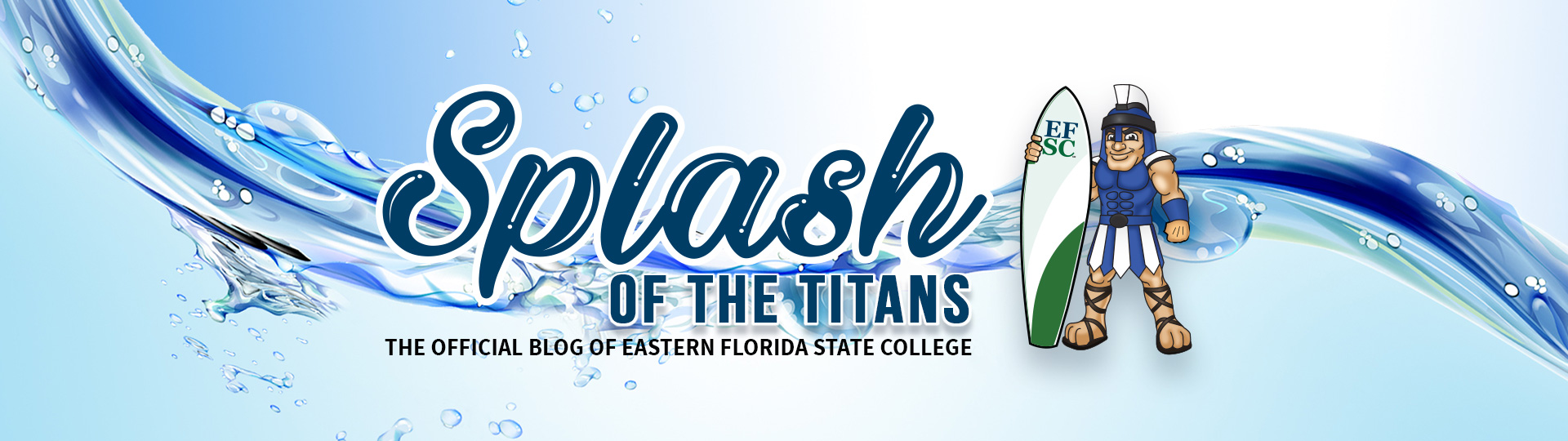With over 57 million organizations represented, LinkedIn should be on every professional’s list of must-use tools. LinkedIn allows networking with others in niche industries (everything from anime figure design to neuroengineering) and acts as a living, breathing portfolio of your accomplishments and skills. LinkedIn provides countless opportunities for job seekers, learners, and upcoming professionals. Its most important use, however, is as a platform for visibility.
LinkedIn is an extension of you — the personal brand you’ve designed to represent your uniqueness. Here are ten ways to leverage LinkedIn to help you stand apart from the other 875 million users.
1. Represent You in Your Profile
When others search LinkedIn, your profile picture will be their first impression of you, so getting it right is critical to managing your brand. There’s no one “right” profile picture; however, a few tips can boost its positive impact.
- Because profile pictures are small, ensure you’re the only person in the shot and that you take up about 75% of it.
- Choose illuminating lighting, undistracting backgrounds, and natural filters.
- Most importantly, be you in the picture. Wear your “brand” clothes — what you work in or are known for. Ultimately, look like you so that others immediately identify you.
2. Showcase Your Brand in the Banner
Your profile banner expresses your ideas, brand, uniqueness, and personality in one convenient space. If you feel your profile picture doesn’t convey a critical part of you, leverage your banner to reveal it!
Avoid neutral banners. Show an eye-catching collage of your work, accolades you’ve won, or a symbolic glimpse into your vision. The only rule: Make it exciting — avoid boring!
3. Make Your Headline Memorable
By default, your headline features your most recent job title. To stand apart from the crowd, customize your headline to include your job title, philosophy, slogan, or a couple of critical skills. Think of this as your chance to define yourself in just a few words. Your headline shows alongside your profile pictures and name in searches on LinkedIn. Make it count!
- Instead of “Freelance Writer,” try “Award-winning Pop Culture Writer.”
- Instead of “Small Business Owner,” try “✨CEO of Cookie Queen✨ Empowering Young Woman in Business.”
- Instead of “College Professor,” try “Business Management Professor ? #passionforpeople ? #serviceminded?#lovefirst?#leadership.”
4. Don’t Leave Your About Section Blank
What’s your story? Think of your “About” section like the back cover of a book or a movie trailer — a place to tease snippets of the story and get readers hooked to know more. Start with an eye-catching opening sentence, then talk about where you’ve come from, what you’re doing, and where you’re going. Consider adding a summary of accomplishments — like a “greatest hits” list — endorsements from supervisors and influencers, awards, publications, or your life’s philosophy. Be unique. Be you. Show your brand!
Are you looking for ideas? Check out the “About” sections of people on LinkedIn you admire to get the creative brain-wheels turning!
5. Work Experience: Write Key Highlights, Not Task Descriptions
Which sounds more impressive?
- Customer Service and Communication Skills, OR
- Boosted rate of hourly customer service by 17%, leading to an increase in positive Google Maps reviews for business
For each job entry listed on your profile, think about at least five significant accomplishments, accolades, or projects. These represent your key highlights — and should take the place of long, task-based paragraphs describing your work. Be brief, be powerful, and be deliberate. Use numbers, dollars, and percentages to “prove” your experience. It’s hard to argue with — and easy to picture — the significance of a number.
6. Include Links To Work Samples
Seeing is believing, so take advantage of the optional links section to attach accomplishments to each of your work experience entries. Consider demo reels, published articles, professional interviews, art collections, and news coverage related to your work experiences. Videos, images, and articles all provide significant evidence of your abilities. Periodically ensure links are still active and no new links need to be added.
7. List Academic Achievements in Your Education Section
Listing your degree, major, GPA (above 3.5!), and college name is a great place to start, but don’t overlook other educational highlights that could make your Education section pop.
- Were you part of any organizations, clubs, or honors societies?
- Did you receive any scholarships or awards?
- Did you complete research projects, publish essays, or give presentations?
List your best educational highlights in brief, easy-to-read bullet points.
8. List Your Skills
Just as your resume has a skills section, so does your LinkedIn profile. Identify your most vital areas of expertise. Then, do a quick search to determine what skills are in the highest demand — in general and your specific area of interest. Consider soft skills — like problem-solving, communication, and critical thinking — and hard skills — like object-oriented programming, editing, and soldering.
Your connections can endorse your skills, vouching for your expertise in these areas, so give them plenty of options. Choose to show or hide specific skills based on your employment or professional needs.
9. Ask for Recommendations (And Give Them, Too)
Just as you can request a letter of recommendation for a scholarship or job application, you can ask your connections on LinkedIn to write personal recommendations to display on your LinkedIn profile. Reach out to coworkers, former supervisors, and instructors to request recommendations (you can direct message or click the + sign next to the Recommendations section to request one!). If appropriate, be sure to provide a recommendation in return as a gesture of gratitude!
10. Add Honors, Awards, Publications, Projects, and Memberships
Depending on your experience level, consider the types of awards that could tip the scales of your profile. Everything from making the President’s List to gaining a customer service award deserves mention. Also, consider military achievements, professional memberships, and community recognition. Don’t overlook the power of numbers. Receiving 200 positive reviews, performing at a 99.5% satisfactory rating, or saving an employer over $5,000 a year all deserve recognition on your LinkedIn profile!
Bonus: Update Your Account Annually
A living, breathing portfolio always represents you — especially when you’re not around. Ensure you check your LinkedIn every half-year to year, ensuring that the information is current and that no new achievements or professional developments need to be added. Schedule a notification or reminder on your phone or calendar to do an annual “LinkedIn Checkup” of your profile.
Ready to take the next step in your professional development but wondering where to begin? Want a second opinion on your LinkedIn profile or to “talk through” the design process with a professional? Reach out to the Career Center to schedule an in-person or remote appointment.